Pencarian
Latest topics
Classic Start Menu PRO 3.85
:: DYTOSHARE FORUM :: Software
Halaman 1 dari 1
 Classic Start Menu PRO 3.85
Classic Start Menu PRO 3.85
Are you missing the Classic Start Menu in Windows 7? If so, you are not alone; we have developed this Classic Start Menu for you, and now you can easily change the unusable menu of Windows 7 to the well known classic start menu with Aero skin.
Actually, you can use other skins too, not just the Aero one. Yet, with Aero, you make the Classic Start Menu look like a real part of Windows 7. Classic Start Menu is also highly configurable and exceptionally easy to use.
You will realize the power of the new Classic Start Menu as soon as you try it out. Having tried it once, you will gain considerable advantages of the new Classic Start Menu in Windows 7, so that you'll hardly ever want to get back to the Windows 7 System Menu.
Our Classic Start Menu doesn't change Windows files, so you can easily uninstall it or even access the system menu by holding the Shift key and clicking the Orb button. So, don't waste any precious time, try it now and enjoy the Classic Start Menu in Windows 7
Here are some key features of "Classic Start Menu":
· One-click launch helps you run programs faster.
· Power button timers. Now you don't need to wait for when a long process will be completed. All you need is to turn on the timer and Classic Start Menu will turn off or reboot PC for you.
· Aero Skin and others help you to change the look of the menu.
· Quick un-install feature allows you to uninstall any program with a right-click, even if the program doesn't come with an uninstall shortcut in menu
· You can add any folders to the menu, including special system folders, drives, or shortcuts, and get access to any point of your PC with few clicks from one single place.
DOWNLOAD:
[You must be registered and logged in to see this link.]
 Similar topics
Similar topics» Tips Mempercepat Loading Menu Start Pada Win 7
» Mengubah Tampilan Icon Start Menu di Win 7 (UPDATE 2011)
» [Free Share] Win 7 Start Orb Changer v4 + 170 Orb & Win 7 Start Button Creator
» Windows 7 Start Button Changer v 2.6 plus Windows 7 Mega Pack Orbs Start
» game classic
» Mengubah Tampilan Icon Start Menu di Win 7 (UPDATE 2011)
» [Free Share] Win 7 Start Orb Changer v4 + 170 Orb & Win 7 Start Button Creator
» Windows 7 Start Button Changer v 2.6 plus Windows 7 Mega Pack Orbs Start
» game classic
:: DYTOSHARE FORUM :: Software
Halaman 1 dari 1
Permissions in this forum:
Anda tidak dapat menjawab topik

» Jasa Olah Data SPSS
» Ask: Membuat program berbasis android
» New Jupiter MX King 150cc brow, berapa yah harga nya ?
» MEMBUAT INJEK PROXY ITU MUDAH
» apa ada yang bisa bikin aplikasi penjualan pulsa android
» Ayo Download Win XP SP4 (Versi Tidak Resmi) bagi Para Fans Setia Win XP
» [SHARE] Devil May Cry 4 PC (2008)
» [SHARE] Enemy Front PC (2014)